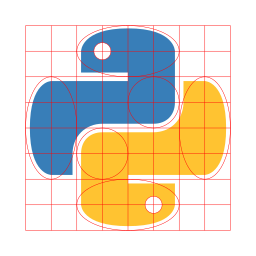# pip install ipywidgets --upgrade --user29 Gráficas interactivas con ipywidgets
Estas herramientas interactivas en HTML nos permiten llevar nuestra exploración de datos al siguiente nivel, todo mientras permanecemos dentro del entorno familiar de Jupyter. Desde simples deslizadores hasta botones y casillas de verificación, ipywidgets nos brinda la capacidad de interactuar en tiempo real con nuestros datos.
Ipywidgets solo funciona en el entorno de Jupyter Notebook, así que ten cuidado si estás usando JupyterLab u otro IDE.
import pandas as pd
import matplotlib.pyplot as plt
from ipywidgets import interact, widgetsdef f(x):
return print(f"el numero es {x}")interact(f,x=-10)f = "../data/Cuernavaca_Enero_comas.csv"
cuerna = pd.read_csv(f,index_col=0,parse_dates=True)
cuerna.head()| To | RH | P | Ws | Wd | Ig | Ib | Id | |
|---|---|---|---|---|---|---|---|---|
| tiempo | ||||||||
| 2012-01-01 00:00:00 | 19.3 | 58 | 87415 | 0.0 | 26 | 0 | 0 | 0 |
| 2012-01-01 01:00:00 | 18.6 | 59 | 87602 | 0.0 | 26 | 0 | 0 | 0 |
| 2012-01-01 02:00:00 | 17.9 | 61 | 87788 | 0.0 | 30 | 0 | 0 | 0 |
| 2012-01-01 03:00:00 | 17.3 | 66 | 87554 | 0.0 | 30 | 0 | 0 | 0 |
| 2012-01-01 04:00:00 | 16.6 | 71 | 87321 | 0.0 | 27 | 0 | 0 | 0 |
def grafica_serie(start, end):
# Filtrar la serie temporal por el rango de fechas
filtrado = cuerna[start:end]
# Graficar la serie temporal filtrada
fig, ax = plt.subplots(figsize=(10, 5))
ax.plot(filtrado.To)
ax.set_xlabel('Fecha')
ax.set_ylabel('Valor')
ax.grid()inicio_picker = widgets.DatePicker(description='Fecha inicio', value=pd.to_datetime('2012-01-01'))
fin_picker = widgets.DatePicker(description='Fecha fin' , value=pd.to_datetime('2012-01-31'))widgets.interact(grafica_serie, start=inicio_picker, end=fin_picker)<function __main__.grafica_serie(start, end)>