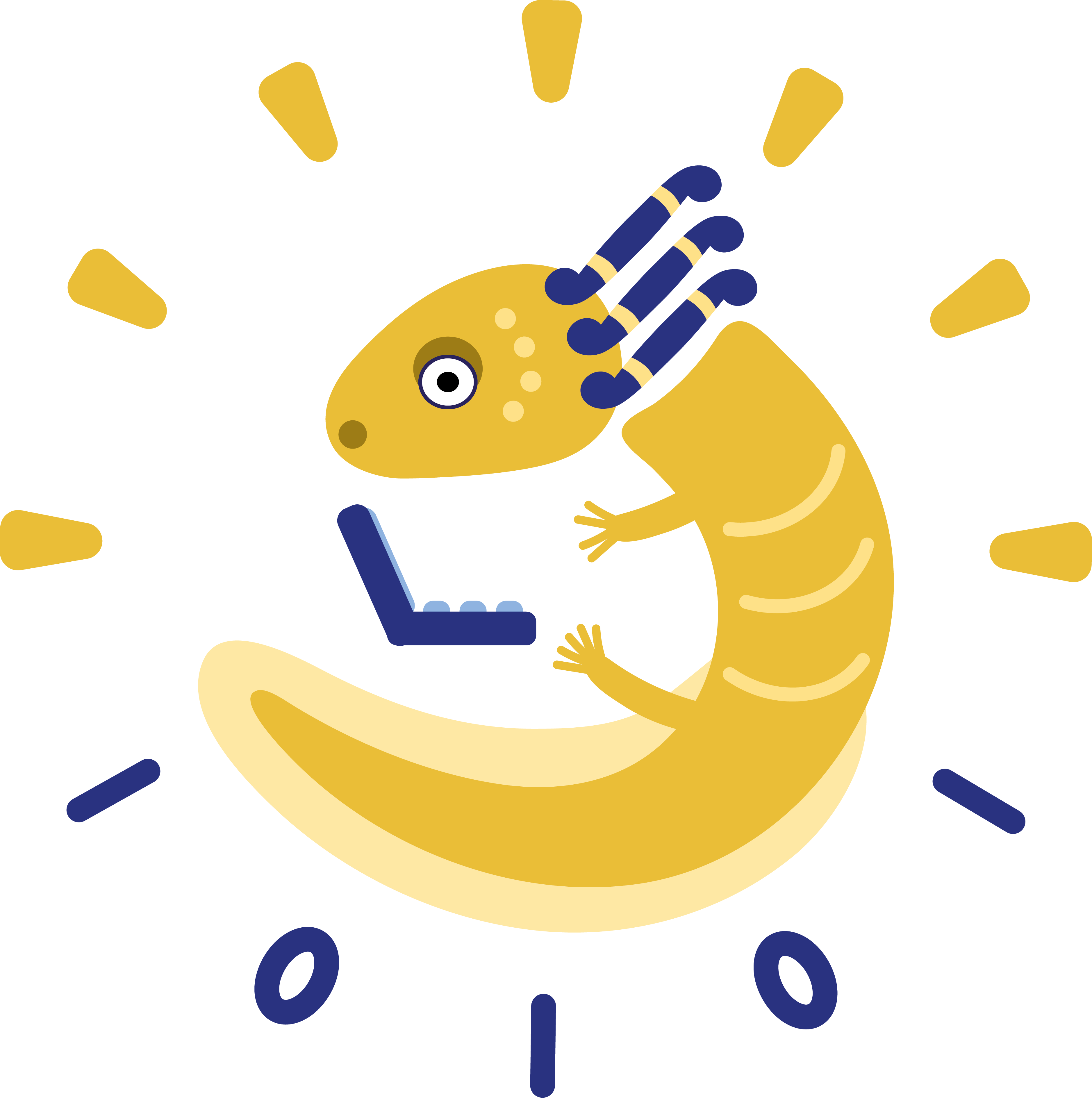# pip install plotly19 Plotly
import plotly.express as px
import pandas as pdf = '../data/Temixco_2018_10Min.csv'
tmx = pd.read_csv(f)
tmx.columnsIndex(['time', 'Ib', 'Ig', 'To', 'RH', 'WS', 'WD', 'P'], dtype='object')fig = px.line(tmx, x="time",y="Ig")
fig.show()fig = px.line(tmx, x="time",y=["Ig","Ib"])
fig.show()fig = px.line(tmx, x="time",y=tmx.columns)
fig.show()